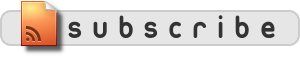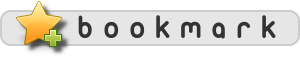Enable / disable / Rename Ubuntu Desktop Icons
Computer, My network, Trash, Home and mounted drives can be enable, disable or renamed using gconf-editor [ configuration editor ]. Watch video on how to:
- Alt+F2 to open run application diaogue.
- type in gconf-editor
- find apps>nautilus>desktop tree and alter any of available key.